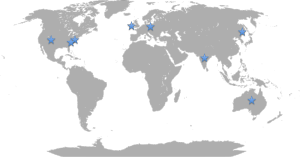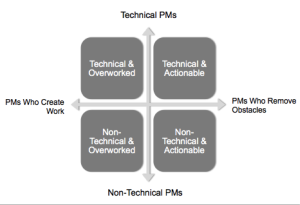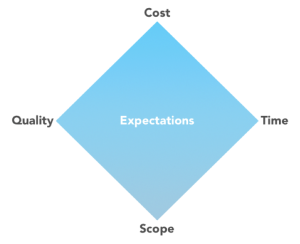Project Managers tend to be very opinionated on the “right” PM tools to use. This discussion, and interview question has always frustrated me. I strongly believe that it doesn’t matter what tool you as the Project Manager prefers, you should be able to adapt to whatever tools work best for the organization and your customer. If you Google “recommended project management tools” or “the best project management tools” you can between 34 million and 125 million results. In my experience, there are four key considerations I use for the basis of deciding which tools will work best.
Keep it Simple! The least common denominator is usually the best option. Tons of fancy features aren’t generally very helpful. Often times you pay for the luxury of having those available. Apply the 80/20 rule to your evaluation process – 80% of of your needs will be fulfilled by 20% of the features & functionality in most project management tools.
Audience
Who is your audience? The tools you leverage with your project team or for your own planning will probably be different than those you use with broader stakeholders. I have found that simple tools are often best. While I can develop a complex gantt chart, and will sometimes do so for my own planning, I find basic word-processing & spreadsheet applications are easier for less technical (or PM focused) audiences.
Proximity
Is your audience within or external to your organization or team? Often times you need to deliver project status and meeting notes to an audience with internal and external participants. These are more static update tools, rather than interactive. These tend to capture status, action items, changes, decisions, etc. This is the right tool for conveying priority or tasks to another team within your organization where you may share resources. Additionally, you will want to figure out how to make project artifacts easily accessible. This may be through an intranet for internal access only, or a collaborative/extranet solution.
If your audience is located in your same office, I would highly recommend using tools like white boarding and sticky notes to brainstorm and organize. Recent studies (here’s Inc’s write-up) have shown that leveraging less technical tools improves creativity and brain power.
Feasibility
This consideration encompasses cost and availability. Sometimes your decision is just made for you. If you are running your project budget or organization very lean, you’ll want to leverage open source or free software. Alternatively, if your organization has negotiated a software licensing deal that gives you access to specific tools, it may make the most sense just to use what’s available.
At the end of the day, don’t overthink your tool selection. Decide what your critical goals are, and find the tools that meet them. There are significant advances in project management tools that provide plenty of options. Not all of them are right for all projects, teams or organizations. Sometimes it best to get everyone in the room, using the most basic tools of all.