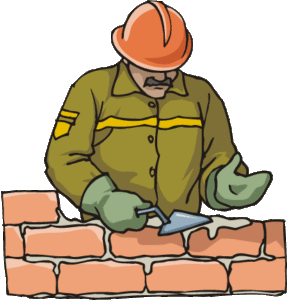 It doesn’t matter if this is the first project with the customer, or the whether you have done tons of projects with them, each new project provides an opportunity to further build credibility (or lose it). From a project management perspective there are several tools that can be used to help facilitate this. The 4 critical ones I’ll dive into today are:
It doesn’t matter if this is the first project with the customer, or the whether you have done tons of projects with them, each new project provides an opportunity to further build credibility (or lose it). From a project management perspective there are several tools that can be used to help facilitate this. The 4 critical ones I’ll dive into today are:
- Requirements
- Action Items
- Issues log
- Validation Sign Off
Requirements
I talked extensively in the last 3 blog posts about scope, which lays out the tasks that need to get accomplished. Requirements take this a step further, defining the business rules, and needed or wanted criteria. These are the nuances and details upon which the customer is benchmarking your solution. As a project manager, make sure you have these clearly documented, and understood by the entire project team. If there are questions or concerns, raise them early and often. If the requirements change, capture the details of the change and the decision (who & when).
Action items
Action items is a simple list of follow ups for the team. This are usually pre-requisites to accomplishing scope and requirements. This is less about a task list for the project development team, but more of a way to capture dependencies. Sallie can’t start working on X, until Tom provides Y. The resultant action item is Tom to provide Sallie with Y before she can begin working on X. These action items should be reviewed during the regular status call.
Issue log
An issue log captures open issues. Ideally, the development team could act as a perfect proxy for the business users and a project wouldn’t be required to go through user acceptance testing “UAT.” Unfortunately, the reality is that no matter how close a development team is to the business problem, nuances and use cases get missed. The issue log is the means to captures issues identified by project QA or business UAT. It tracks who, what, when, where & how.
- who reported the issue?
- what is the issue?
- when did this issue happen?
- where in the system is the issue?
- how can the project team replicate it?
Validation Sign Off
It is imperative in a project to receive validation from the business users. It is also important to capture who did the validation and any special circumstances that may have existed. In many projects, anomalies or unexpected results are identified but they don’t change the implementation. They merely need to be acknowledged by all the project development team and the business stakeholders and documented for future reference. These details can be useful in training and rollout as well.
Each of these tools are helping build credibility with the customer. They see that you are hearing them, acknowledging them and documenting the findings each step of the way. At no point should anyone be blindsided by the details of requirements, dependent action items, open issues or signed off results. These are fundamental to project management, and what a project manager needs to do to be successful.

