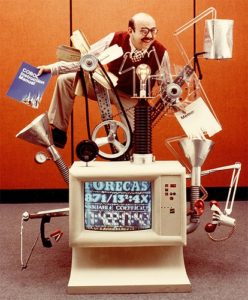There are always opportunities for improvement…”harder, better, faster, stronger.” That said, everything you try isn’t going to work out. Cliche, I know but still true. I had an experience outside the corporate environment recently that is having me to reflect on what went wrong, what i would change (or not) and how to recover quickly.
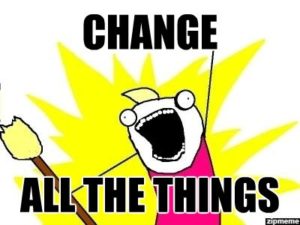 I have been leading an external effort with a big goal. My team is composed of many volunteers all working towards the same goal. As part of this initiative, we just completed a multi-faceted online/offline marketing initiative. There was a solid group of volunteers working on these initiatives and they really did a good job. Logistically, we pulled off a larger initiative that in previous years. Unfortunately, despite the hard work of the volunteers, the outcomes were not what was expected or hoped for. As I was getting real-time updates during the execution phase, I started to realize that we might not see the results we had projected. We reacted quickly and made adjustments to the execution plan. Even so, the results were underwhelming.
I have been leading an external effort with a big goal. My team is composed of many volunteers all working towards the same goal. As part of this initiative, we just completed a multi-faceted online/offline marketing initiative. There was a solid group of volunteers working on these initiatives and they really did a good job. Logistically, we pulled off a larger initiative that in previous years. Unfortunately, despite the hard work of the volunteers, the outcomes were not what was expected or hoped for. As I was getting real-time updates during the execution phase, I started to realize that we might not see the results we had projected. We reacted quickly and made adjustments to the execution plan. Even so, the results were underwhelming.
What now? While I was saddened by the results, all I can do, and all I can encourage my project team to do is learn from the experience and move on. Here’s how I’ll approach this post mortem:
Remember that people put effort and emotion into executing change. It’s very important to remember not to point blame. This should be treated as a learning opportunity for everyone.
- Determination of too much or too little – This is the evaluation of the prep & execution plans to determine whether you did too much or not enough.
- Support – Did you get the support you needed across the organization? Did everyone buy in? Did everyone do their part? Where did the breakdown occur? How could more support have been provided.
- Eliminate technical issues as a cause – This involves checking each and every one of technical component (software, hardware, etc) that could have had issues. To the best of our knowledge, are they in working order now? were they in working order at the time of execution? “Working order” encompasses both the physical “did it work” and “did it perform its function?”
- External factors – Were there external factors that could have impacted your plan? Common ones might be weather, mergers and acquisitions, politics, etc. Some times these do just get in the way. The goal is to identify the ones that impacted you this time, and review those risks the next time
- Get up again – Ok, so this plan didn’t work out. It has no bearing on the next plan, or even the continuation of the current plan. We take what we’ve learned and apply it to the next round.
The success or failure of a project isn’t solely in the hands of the project team members. The entire project team, including the direct and indirect stakeholders have responsibility to provide the support needed. Further, it is the broader stakeholders that need to help pick the team back up and give them the leeway they need to make improvements the next time around.