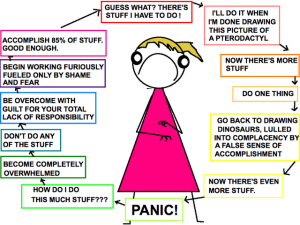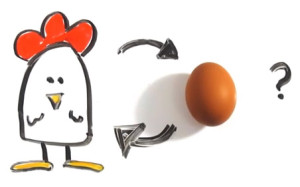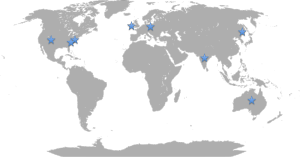DrupalCon New Orleans was the epitome of “work hard, play hard.” The days were spent in intensive, thought provoking sessions, the nights were spent at the multitude of social events.
Business Summit
Monday was spent as expected, at the Business Summit. Susan Rust coordinated this year’s event and focused on 3 key areas: recurring & repeat revenue, killer marketing & new clients and leading with ease. The day was planned with presentations by corporate industry leaders followed by small group discussions and subsequent presentation of the key take-aways.
While the information was interesting and valuable, the business summit tended to raise more questions than provided answers for us as a micro-business. For example,
- How do you ensure that you don’t exert too much emotional (or other) investment on too few customers?
- How do you do this when the same resources are working in and on the business?
- Do you find or grow your talent? And how do you do this without distracting from the revenue that keeps your business afloat?
Two critical sentiments resonated with me for most of the conference:
- Scaling your business is about process, tools & business infrastructure.
- Spending too much time working in the business will prevent you from long-term health & success.
We closed out the day by attending the Opening Reception and started collecting our DrupalCon swag (for me it was t-shirts and some awesome drupal socks).
Conference Session
Tuesday was the official opening of the conference. It started with some early morning global entertainment with costumes, Drupal parodies & skits followed by the official kick-off keynote by Dries Buytaert.
My first session was all about data structures in Drupal. This is a pretty fundamental component, and plays to my internal data geek, so I thought it would be a good place to start my technical Drupal education. Ron Northcutt did a good job of describing the structures and providing guidelines for making better decisions. If you ever get tripped up on the terminology or want a starting point in your Drupal education, this presentation would be good for you to watch.
For the remainder of the day, I stuck mostly to the business track. I attended the critical metrics for your drupal business session, hosted by Michael Silverman (DUO) and Dave Terry (Media Current). These guys dove into resources, tips and metrics we should all understand and track for our businesses. Some key points and resources include:
- Know your goal or exit plan from the beginning
- “Master the Rockefeller Habits: What You Must Do to Increase the Value of Your Growing Firm” by Verne Harnish
- “Drive: The Surprising Truth About What Motivates Us” by Daniel Pink
- “Traction: Get a Grip on Your Business” by Gino Wickman
- Don’t forget to measure your culture (presentation highlights ways to do this)
- To scale your business, you need to be accounting on an accrual basis
- Sales Tools: Geckoboard, CRMs, templates
- “A Win Without Pitching Manifesto” by Blair Enns
- Recruting Tools: JAZZ, DISC, Perform Yard
- “TopGrading” by Brandford D. Smart
- “Bo’s Lasting Lessons” by Bo Schembechler
- “How to Win Friends and Influence People” by Dale Carnegie
I also attended Jeff Walpole’s session on why and how enterprises get involved in the open source community and the drupal showcase GE and FFW case study. I briefly attended the birds of a feather “BOF” (adhoc session) for small drupal shops before I had to head over to the Women in Drupal event. Approximately 200 people showed up before heading off to the other parties.
On Wednesday, I played hooky in the morning before attending Jeffrey “Jam” McGuire’s session on the value of Drupal 8 technical features. This was incredibly valuable to me and I would recommend taking the time to watch this presentation if you aren’t already immersed in Drupal 8. I also attended the diversity in tech session by Nikki Stevens and Karyn Cassio. They shared valuable stats and practical actions we can control in our own behavior, before opening the floor for an honest discussion.
Thursday is the official last day of the conference so is a bit shorter, leaving room for the closing ceremonies and time for contribution sprints. I attended Aimee Degnan’s session on prioritizing your scrum product backlog for Drupal work. The focus was balancing “keeping the lights on” with new product features for a site or group of sites over time. The biggest insight for me had more to do with how to apply a similar model to working on the business and working in the business.
- Your business (like a single site) is comprised of: primary value creation; supporting systems with direct impact to value creation and supporting systems with indirect impact to primary value creation.
- Like a project, there is some overhead associated with running your business as well as the application and review of reporting.
We often apply agile methodologies to our projects, but we haven’t been as effective on applying them to our business.
The next session was Jody Hamilton’s talk on growing your own talent. Jody shared her experiences build Zivtech’s talent. She provided tactical tools & tips on on-ramping, quality, recruitment methodologies and evaluations. The key to doing this successfully is process. The biggest argument small shops have for not pursuing this is struggling to balance workload capacity with training resources. Jody challenged this assumption, pointing out that focusing on the work at hand is a short-term initiative. For long-term viability of your business, it’s imperative to think long-term.
- Developing the talent to keep your culture, philosophy and work are a requirement to scale your business.
My final session selection was easy. I attended Susan Rust’s margins & maseratis talk. There were so many key points in this talk that I think you’ll need to watch it. Susan started with these 3 directives for successfully scaling your business:
- Be data driven
- Measure over time
- Develop processes
From a practical perspective, I learned we have a lot to do including:
- Documenting everything we do to deliver value to clients
- Document the tools we use to do them, measure them, report on them (yes, document ALL the tools..)
- Measure everything..per project, per person, per organization
- Make sure to focus (aka specialize). Don’t be everything to everyone.
- It’s all about the margins! Businesses that want to grow focus on revenue where businesses that want to scale focus on margin. It’s not that revenue isn’t important, but it’s more about changes in revenue that are most critical.
And lastly, we attended the closing ceremonies and the Drupal 6 funeral procession, with brass band and police escorts as we shut down New Orleans streets.
I hope you’ve enjoyed my adventure at DrupalCon New Orleans. I know from others that there are quite a few sessions I missed. I’m planning on watching the recordings of those over the next couple of weeks. I’d also love to hear about your experience and take aways.